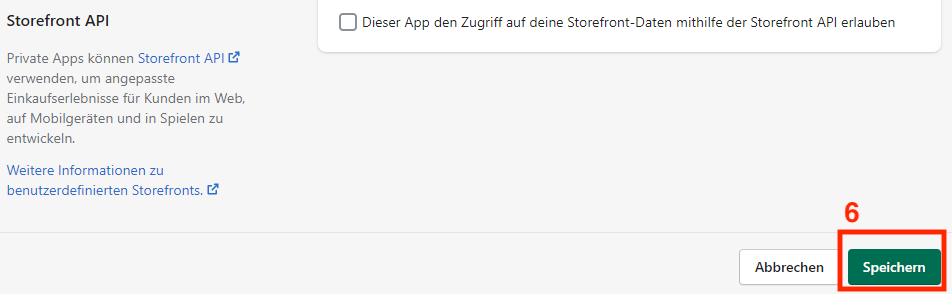Connect WEMALO with Shopify
1. Shopify connection
- An API key, password, URL and LocationID are required for the connection.
- The API access can be set up under Apps → Manage Private Apps (bottom right) → Create New Private App.
The following figure shows an example image-1
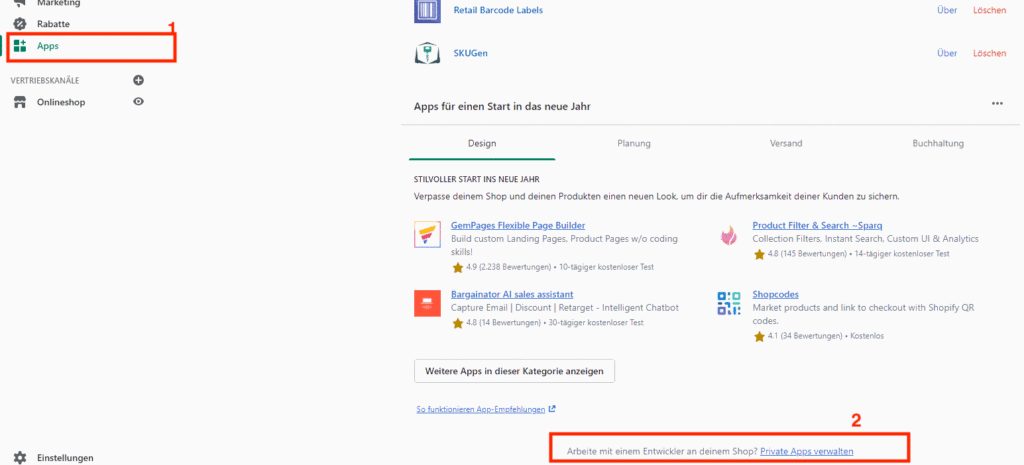
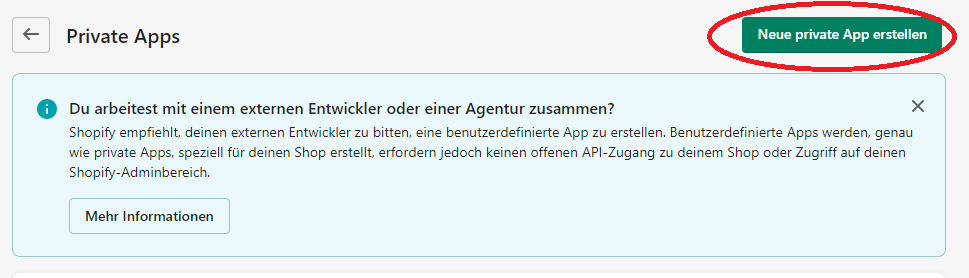
3. In the app details we can give the app name e.g. wemalo-connect.
The following figure shows an example screen-2
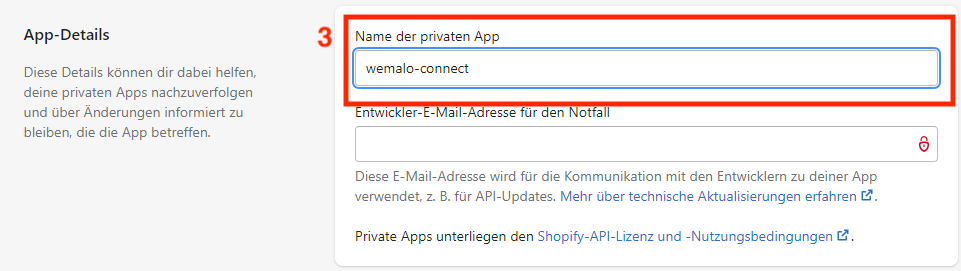
4. in the admin api settings we next set the api permissions.
The following figure shows an example screen-3
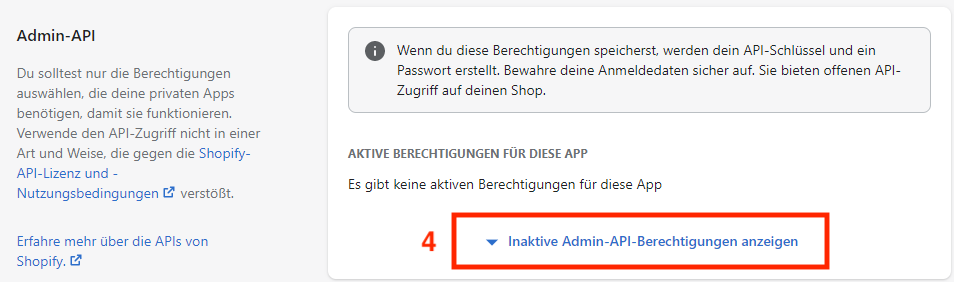
5. we set the following permissions
The following figure shows an example screen-5
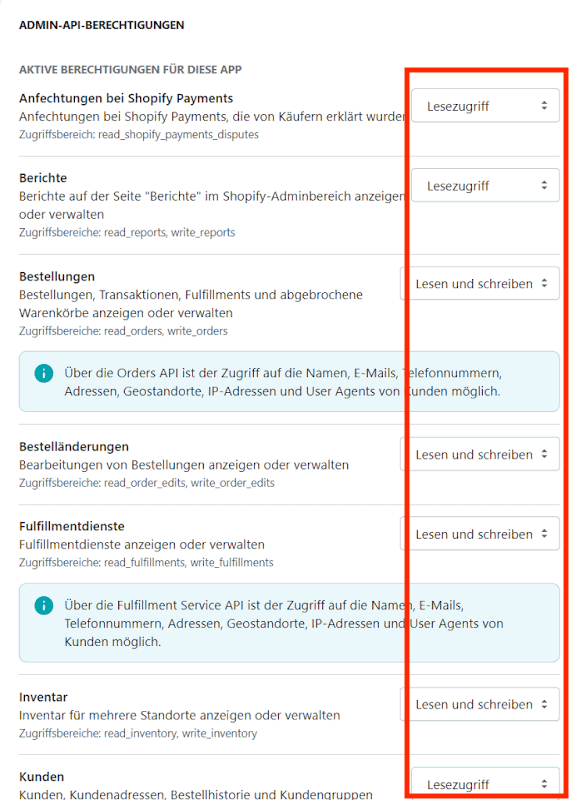
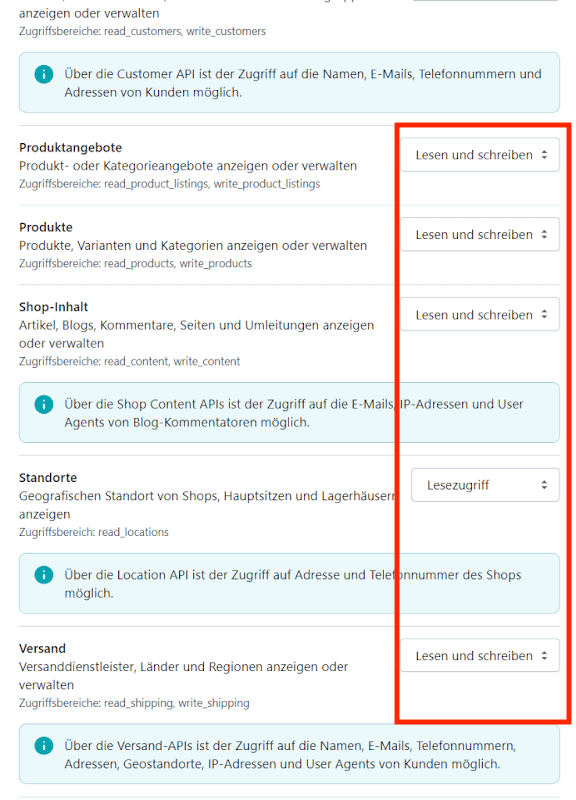
6. We “Save” and thus generate the API Key, the password and the exact URL.
The following figure shows an example image-6